Multiple Choice
Identify the
choice that best completes the statement or answers the question.
|
|
|
1.
|
You can click the ____ button on the Quick Access Toolbar to cancel your most
recent action.
a. | Cancel | c. | Reset | b. | Undo | d. | Quit |
|
|
|

Figure 6-1
|
|
|
2.
|
With desktop publishing software, it is possible to ____, as shown in the
accompanying figure.
a. | divide a document into multiple columns | b. | wrap text around
diagrams | c. | add color and lines and change fonts and font sizes | d. | all of the
above |
|
|
|
3.
|
To change all margin settings, use the Margins button on the ____ tab.
a. | Print Layout | c. | Margins | b. | Document | d. | Page Layout |
|
|
|
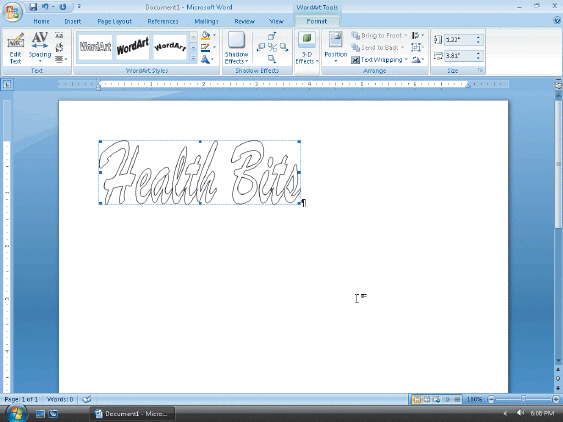
Figure 6-2
|
|
|
4.
|
The button used to create the WordArt shown in the accompanying figure is
located on the ____ tab.
a. | Home | c. | Page Layout | b. | Insert | d. | Drawing |
|
|
|
5.
|
A floating object ____.
a. | can be positioned anywhere on the page | c. | is part of a
paragraph | b. | can be positioned behind text | d. | both a and b |
|
|
|
6.
|
To create a drop cap, display the ____ tab on the menu bar and then click the
Drop Cap button.
a. | Edit | c. | Insert | b. | Format | d. | Tools |
|
|
|
7.
|
When you position the mouse pointer on the split box at the top of the vertical
scroll bar, the mouse pointer changes to a ____ pointer, which has two small horizontal lines each
with a vertical arrow.
a. | reset | c. | relocation | b. | resize | d. | break |
|
|
|
8.
|
To balance columns, a ____ is inserted at the end of the text on the
page.
a. | next page break | c. | text wrapping break | b. | continuous section break | d. | column break |
|
|
|
9.
|
The options for zooming pages in a document are available on the ____
tab.
a. | Page Layout | c. | Home | b. | View | d. | Insert |
|
|
|
10.
|
____ is a file format created by Adobe Systems that shows all elements of a
printed document as an electronic image.
a. | XPT | c. | Adobe | b. | PDF | d. | Reader |
|
|
|
11.
|
PDF stands for ____.
a. | Printable Document Features | c. | Primary Document
Format | b. | Portable Document Format | d. | Printable Document Format |
|
|
|
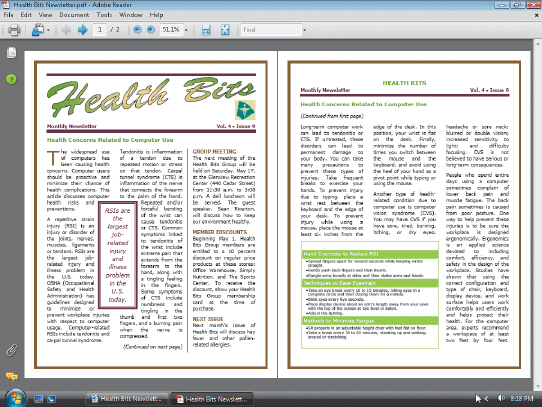
Figure 6-3
|
|
|
12.
|
To view, navigate, and print a PDF file like the one in the accompanying figure,
you use a program called Acrobat ____, which can be downloaded free from Adobe’s Web
site.
a. | Advantage | c. | Reader | b. | Navigator | d. | Browser |
|
True/False
Indicate whether the
statement is true or false.
|
|
|
13.
|
A portion of a document cannot be divided into multiple columns.
|
|
|
14.
|
Within each column in a document, text can be typed, modified, or
formatted.
|
|
|
15.
|
To insert a section break, click the Breaks button on the Insert tab.
|
|
|
16.
|
To change the number of columns, you can use the Columns gallery on the Page
Layout tab.
|
|
|
17.
|
The Justify button is on the Insert tab.
|
|
|
18.
|
The Drop Cap button is found on the Page Layout tab.
|
|
|
19.
|
When you create a drop cap letter, Word places a frame around it.
|
|
|
20.
|
To balance columns, use a continuous section break.
|
|
|
21.
|
Word allows you to split the window into two separate panes, each containing the
current document and having its own scroll bar.
|
Matching
|
|
|
Identify the letter of the choice that best matches the phrase or
definition. a. | WordArt | f. | subhead | b. | banner | g. | pull-quote | c. | nameplate | h. | issue information line | d. | ruling
line | i. | floating | e. | gradient | j. | inline |
|
|
|
22.
|
The portion of a newsletter that contains the title of the newsletter.
|
|
|
23.
|
Text that is copied from the text of the document and given graphical
emphasis.
|
|
|
24.
|
Drawing object that enables you to create special effects such as shadowed or
rotated text.
|
|
|
25.
|
When colors blend into one another.
|